March 2023 Product Updates: Advanced Security Features
Gemini is excited to usher in Spring with several fresh updates and improvements to an already robust and powerful platform, including:
- Improved Primary Advanced Security Through Updated Permissions Configurations
- Gemini Bench Feature Improvements
- Updated Stacked Org Chart and Configuration Menu
- Worker Directory Multi-Select
Check out the summaries below for more details on these exciting new capabilities!
Custom Permissions and Roles
Gemini is very excited to announce an advancement in our Permissions configuration. You can now easily create Roles specific to your org by customizing permission profiles within the Admin console. This update delivers a tremendous degree of control over your organization and allows you to get truly granular as to who has access to what data, details, and information within your org.
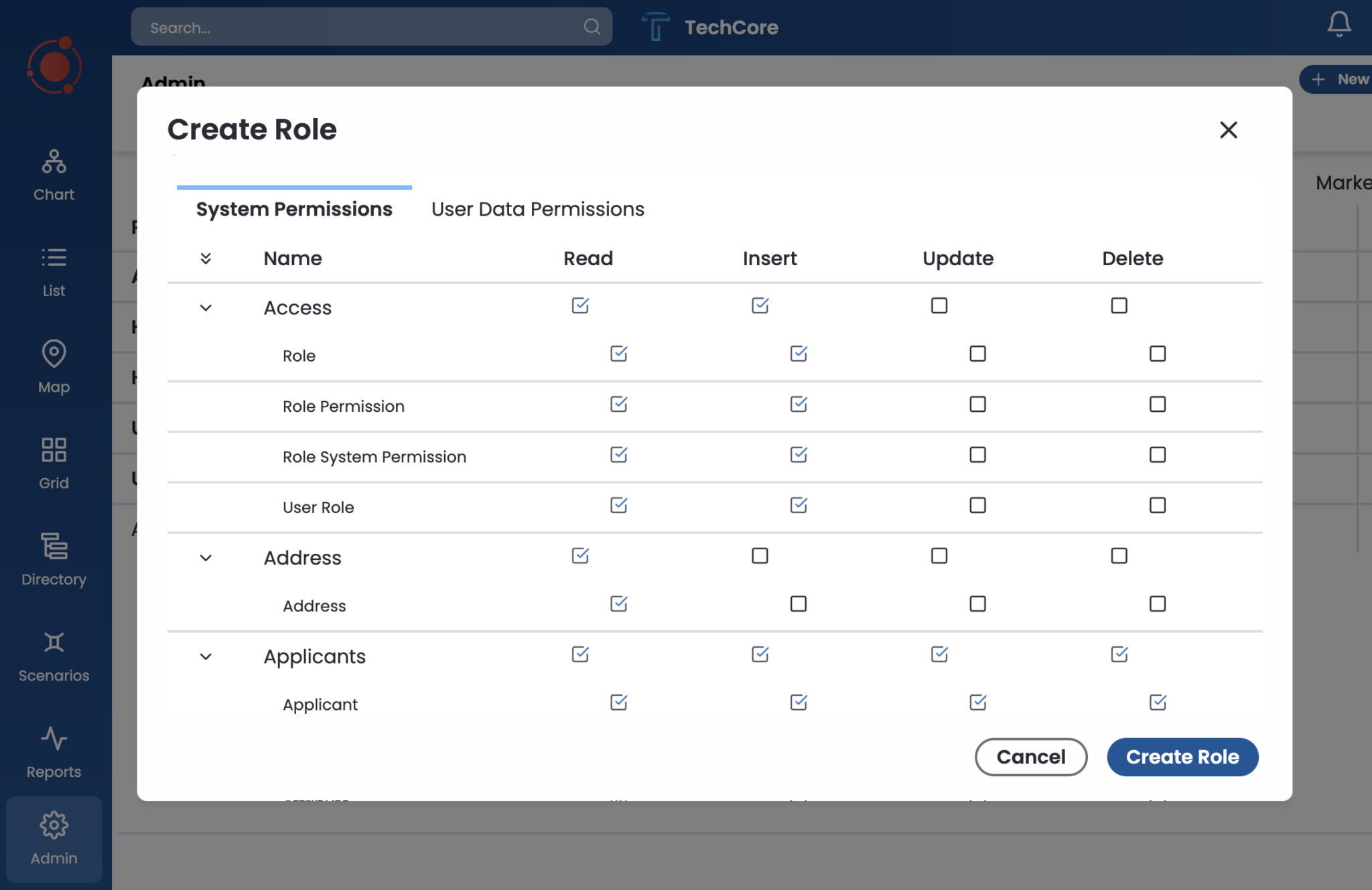
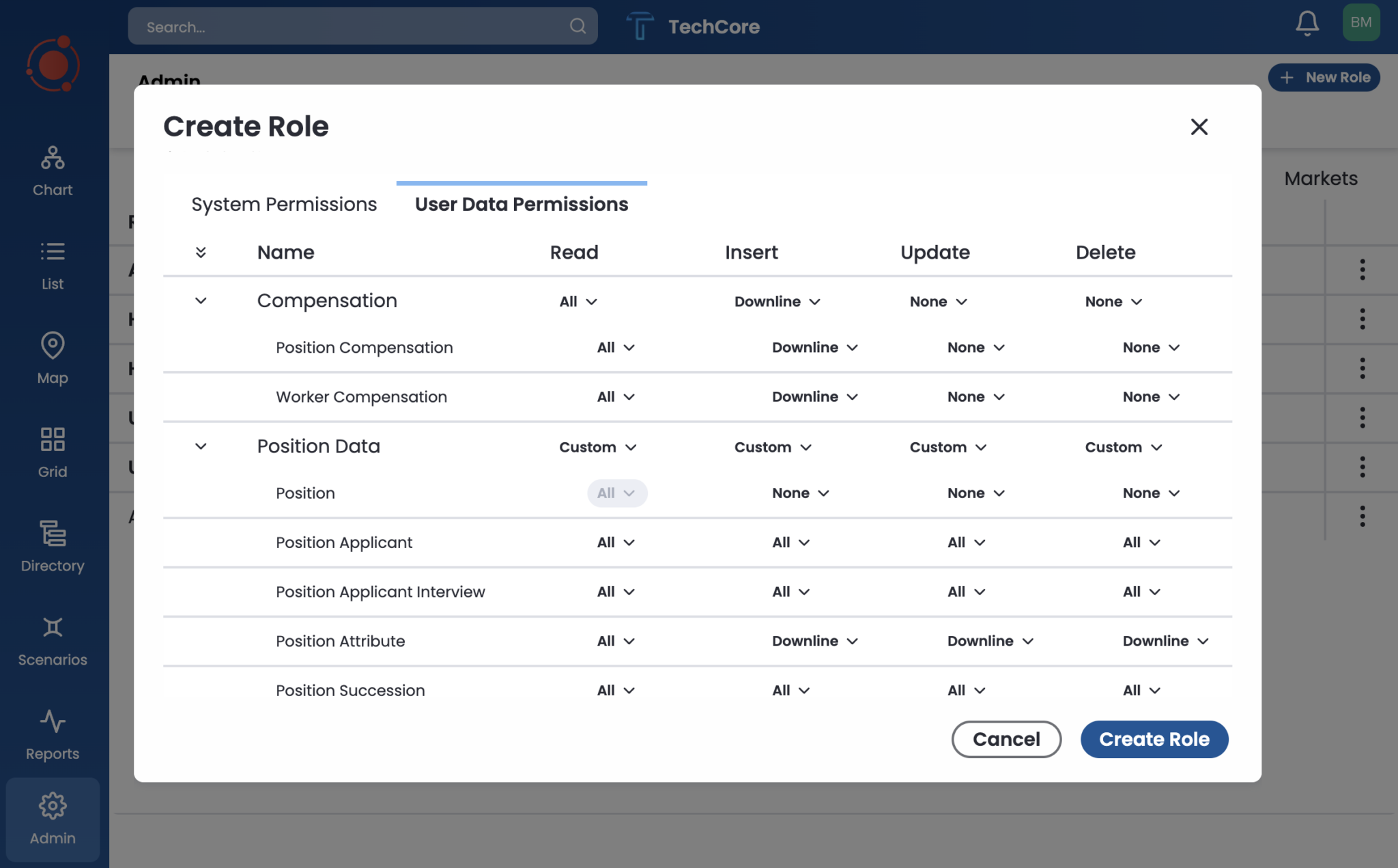
With this powerful update, it is now easier than ever to tailor specific permissions for each worker or position all while protecting your sensitive company data and information.
Gemini Bench Improvement Features
When Gemini introduced our unique Bench feature, it provided executives and managers a way to plan what-if scenarios and team structures without making permanent changes.
We’ve take our Bench feature to even further with the ability to re-order both benched workers and positions, launch inspectors and profiles directly from the Bench, and Drag-and-Drop any worker or open position at will.
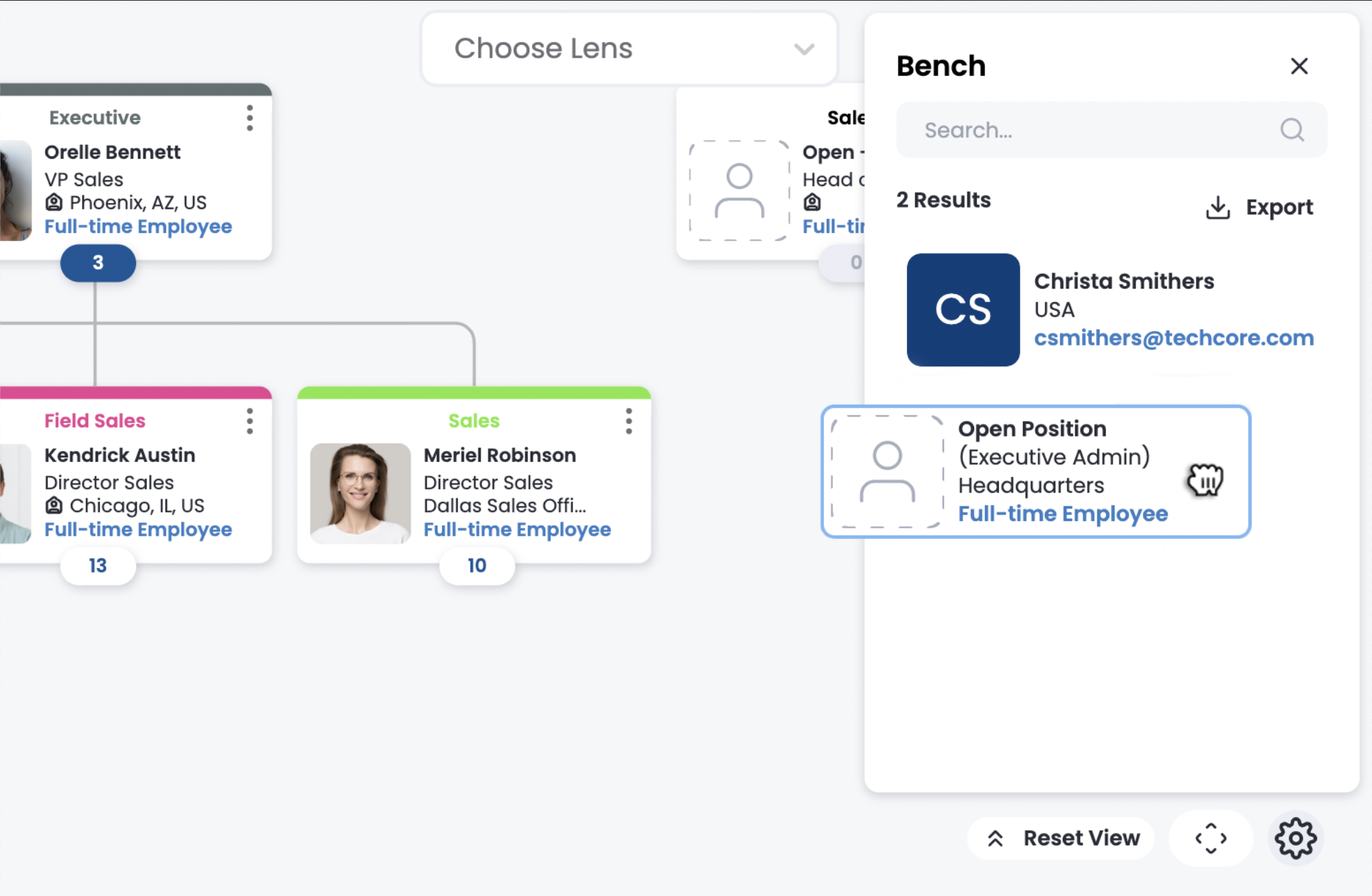
With this new flexibility, Gemini now makes it easier than ever to visualize and organize your thoughts as you work to put your company in the best position to succeed.
Stacked Org Chart Orientation
Gemini now features the ability to view your organization in the traditional org chart configuration or the newly introduced stacked configuration as displayed below.
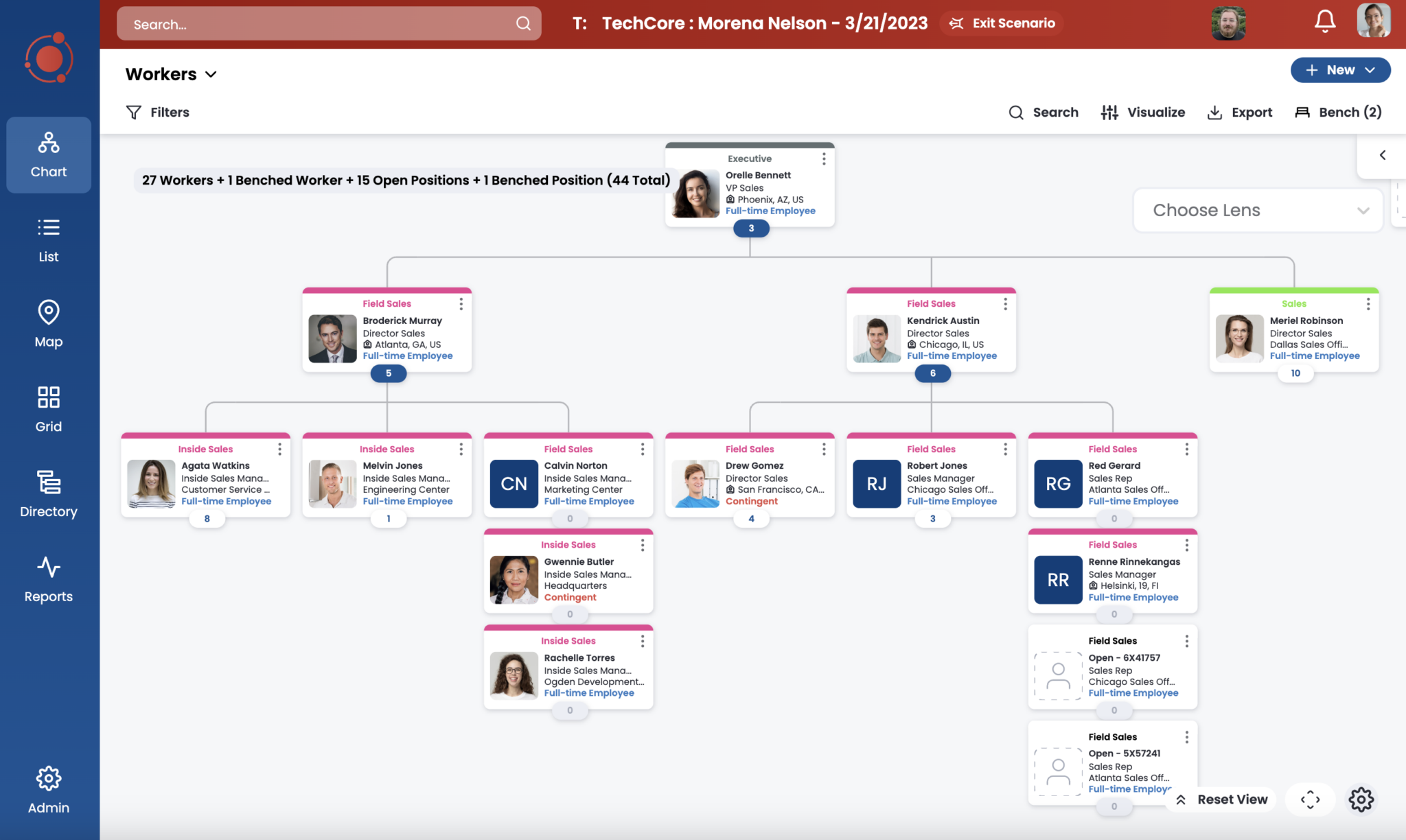
This option delivers additional viewing perspectives, saving space and giving you increased control over how your data and information are seen, organized, and understood.
Multi-Select in Scenarios
We’ve added the ability to multi-select both Workers and Open Positions from when creating Scenarios in Gemini. This makes it easy to create very specific Scenarios. We also added the multi-select functionality in the Directory view.
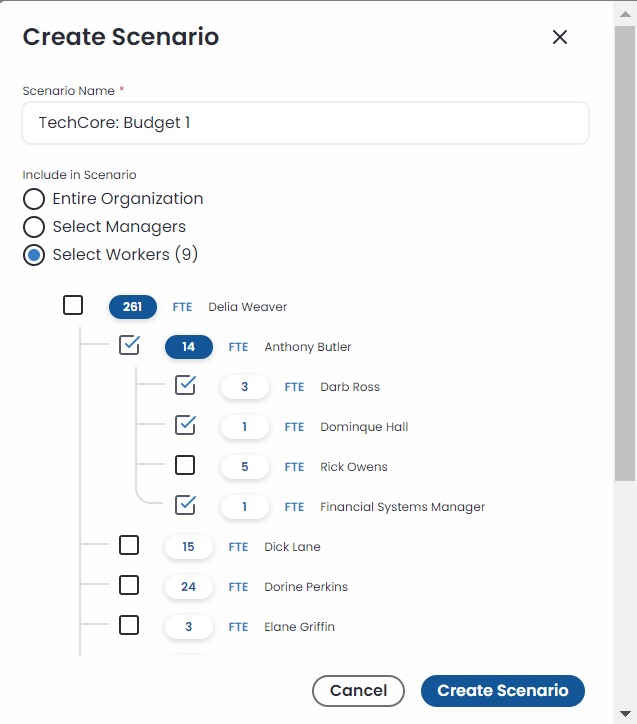
Want to learn more?
If you have questions or additional feedback on how we can make the platform better – we want to hear from you! Gemini customers can reach out to their Customer Success Managers to schedule time with our product team.
If you’re not using Gemini, book a demo today to learn how we can help you design the best version of your organization.





